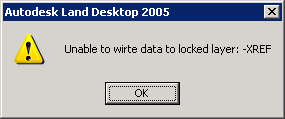
Background Info:
A block named "ADCADD_ZZ" gets inserted by LDT into the 1st layout tab. This block includes information about the name of the project (database) that the drawing is attached to and the drawing setup information.
Solution:
- Change the "ADCADD_ZZ" block layer to Zero (0) and/or unlock it's layer.
- Since you can't select the object with a mouse you have to use something like Quick Select to grab it to change its layer.






1 comment:
Praise the Lord! Your solution worked! I've been annoyed by this silly thing for months. It somehow got stuck on my "Text & Dimensions" layer; I'd always respond, "What data could you possibly be writing -- or wirting -- to that layer!?" Thanks! (Now I just have to apply this trick to 40 other files...)
Post a Comment