If you still don't see them after selecting objects then you may have exceeded the GRIPOBJLIMIT. This variable controls how many objects will display grips within a selection. If your selection exceeds the amount then no grips will appear. Default is 100 objects. Increase the amount and try again. You may experience lag if this is substantially increased especially if you have Enable grips within blocks checked.
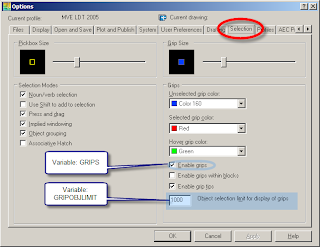




6 comments:
I have my GRIPOBJLIMIT set to a real value of 10.
There are times when I select a bunch of objects first (I'm a select first - enter command later kind of guy) and it take forever for the grips to highlight which can cause AutoCAD to lock up.
With GRIPOBJLIMIT set real low, there is practically no delay time when selecting objects first.
Murray,
Check out these AUGI posts: http://forums.augi.com/showthread.php?t=22361 - "Drawing slows down, especially while selecting objects."
I'm not sure exactly how to resolve your issue. There's definitely a bigger issue here. Not being able to select more than 10 objects to grip edit is terrible. I hope these AUGI posts help you out.
Good Luck!
Mike, The ONLY time my drawings ever slow down or lock up is when I am selecting dozens (if not hundreds) of objects at once BEFORE I enter a command. Usually I am selecting a great number of Polylines (eg. Contours,Parcels, etc) in order to simply change what layer they are on, and it always takes a while for the grips to display (or lock up the drawing). But ever since I have set GRIPOBJLIMIT to a low number, the performance problem has disappeared.
Hello, I have a problem with doing piping in autoCAD. I learned how to turn off the cross triangle hatching on curved objects, thru dispsilh, but my problem is that when a curve elbow joins with a straight cylinder (both have the same O.D.) a curved line is drawn where they connect when I plot it. Normally I just place a white circle where that line is, but is there a way to eliminate it. I need to have that line blanked out or it'll be mistaken for a weld.
Alexander,
I'm out of my element here. I don't work with AutoCAD's 3D modeling functions day to day. I'm not sure what version you're using. I know 2008 has a ton of enhanced 3D features.
I would try AUGI forums: www.augi.com. Good Luck!
My name is Nick Easlick and I work for a recruiting company called OtterBase in Grand Rapids, MI. I noticed that you are a CAD Admin and I am trying to fill a similar position. Within your professional and personal network, do you know of any CAD Admins that are looking for work? The position is out in LA and it is an 18 month contract paying around $50/hr based on experience. If you or anyone you know would be a good fit for this position, please have them forward me their resume to neaslick@otterbase.com. I appreciate any help you can give me.
Thanks!
Nick Easlick
Post a Comment