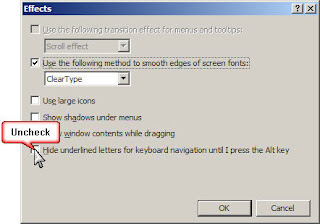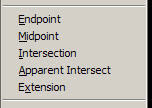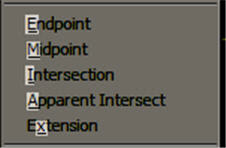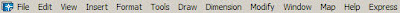
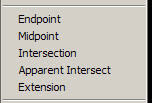
Windows XP:
- Open the Control Panel
- Open Display
- Click Appearance Tab
- Press the Effects... Button
- Uncheck "Hide underlined...."
- Press OK Button
The underscores should appear instantly.
Windows 7: http://superuser.com/questions/16952/how-to-enable-underscore-shortcut-mnemonics-for-menu-items
This post goes hand in hand with my previous post called http://autocad-for-civils.blogspot.com/2007/10/how-to-speed-up-working-with-osnaps.html